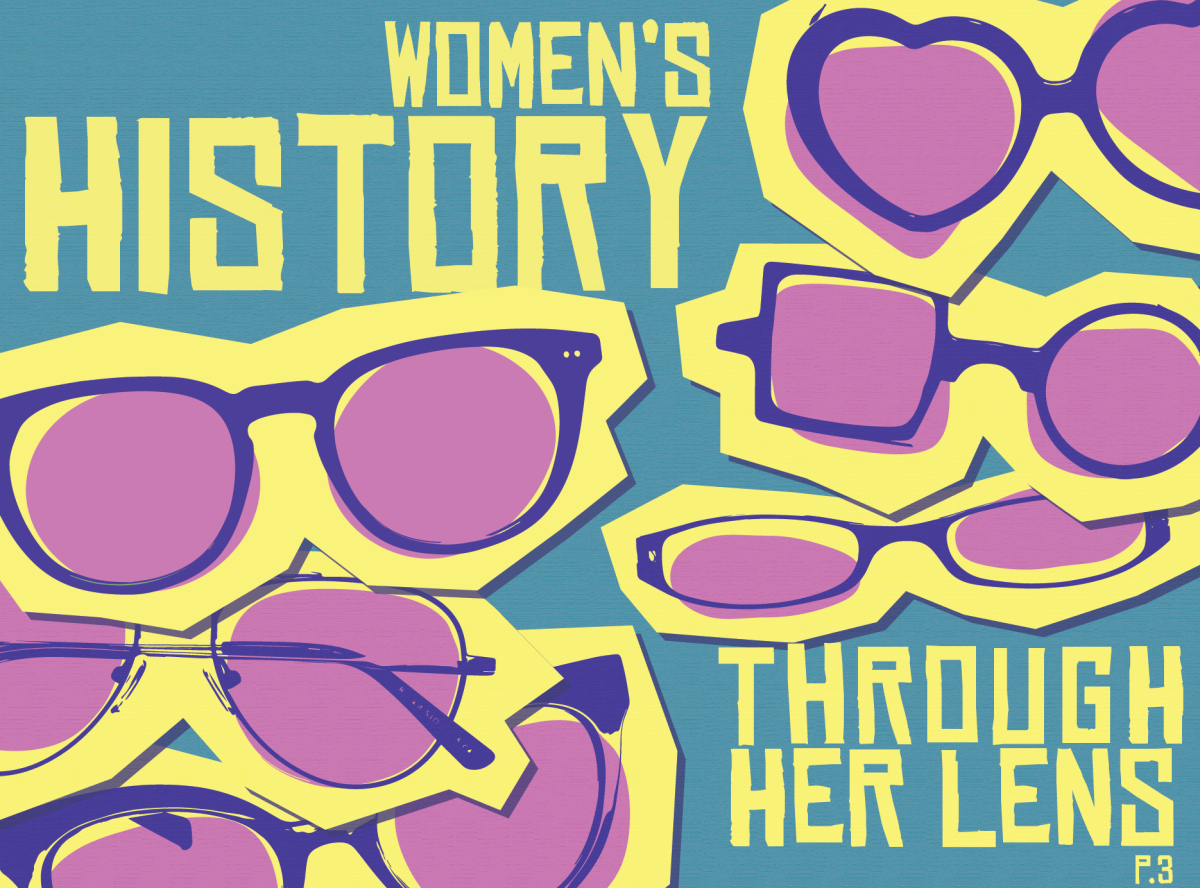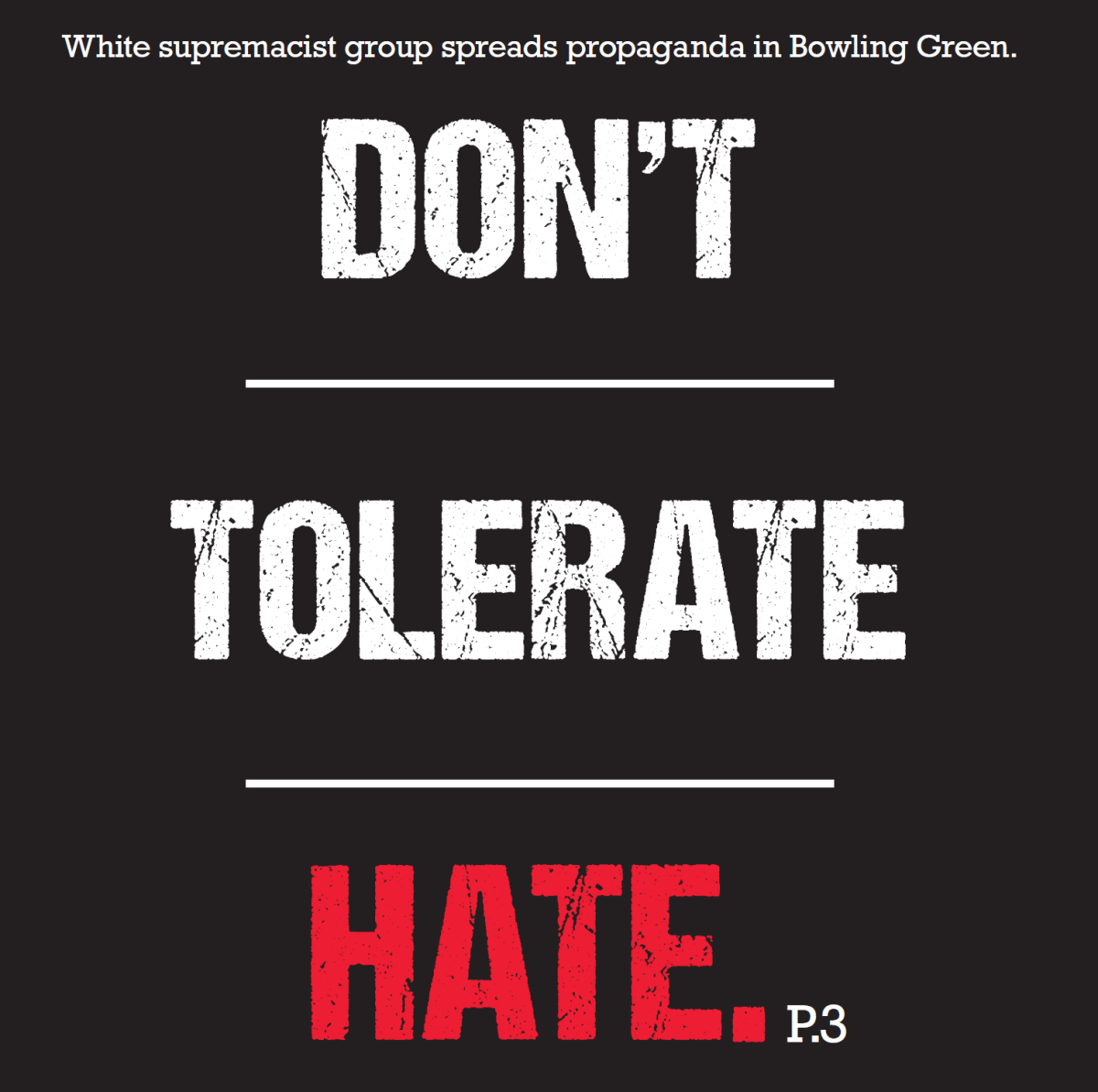While the University is becoming more and more technologically oriented, on-campus computer labs are doing what they can to become more and more student oriented.
On-campus computer labs provide many perks to students including extensive hours, free printing and access to pricey programs such as Adobe software and Microsoft Office.
Sean Ward, the residential networking coordinator in the Office of Residential Life, referenced these benefits and said computer labs are often utilized by students.
“We see a lot of students using the labs especially at the beginning of the semester, near mid-terms and the week or two prior to the end of the semester,” Ward said.
The Residential Computing Connection is a unit of the Office of Residence Life providing technical resources to the on-campus community, according to the University Web site. Information Technology Services provides computer lab facilities to support academic research and instructional activities at the University.
RCC serves students living on campus, including the University sponsored apartments, with computer labs and computing locations in the residence halls, Ward said. ITS offers facilities on campus for all students, such as the Union, Library, Technology Building and Hayes Hall.
Part of the residential technology fee funds the RCC, which also helps students connect to the network and resolve other issues with personal computers, such as malware infections or diagnosing and offering solutions to other problems they might have, Ward said.
Because of the advantages to on-campus computer labs, its popularity can occasionally result in some problems. These problems are frequently related to printers, which may have a paper jam, run out of toner, or have another issue, Ward said.
“During the hours of operation of our helpdesk, the student staff will check on reported issues and resolve them as they can,” Ward said. “When going out [to check on a reported issue] or when checking on the labs at other times, the paper is refilled in the printers or the toner is replaced as needed, as well as other lab issues looked into.”
When printers and computers have issues the staff cannot resolve, the printer is reported to the Technology Support Center, Ward said.
The Technology Support Center provides a central point of contact for faculty, staff and students for questions, problem reports, service requests and inquiries for University computer systems and communications technologies, according to the University Web site.
“Typically, when we report an issue to them, it’s because a part is broken or worn down and a replacement needs to be ordered and installed,” Ward said.
Kelli Marvel, a junior at the University, is appreciative of the on-campus computer labs, but has experienced problems with the printers.
“I use the on-campus computers several times a week,” Marvel said. “It is irritating when I want to print something and it’s not working because I don’t have a printer at home. Most of the time it’s OK, but sometimes it hasn’t worked and it’s frustrating.”
Sophomore Kim Laser agreed, but also mentioned the timeliness in which the problems are usually resolved.
“I use the computers and printers in my dorm a few times a week,” Laser said. “I have never had a problem with the computers, but the printers break sometimes and it’s really annoying, but they are usually fixed within a few hours.”