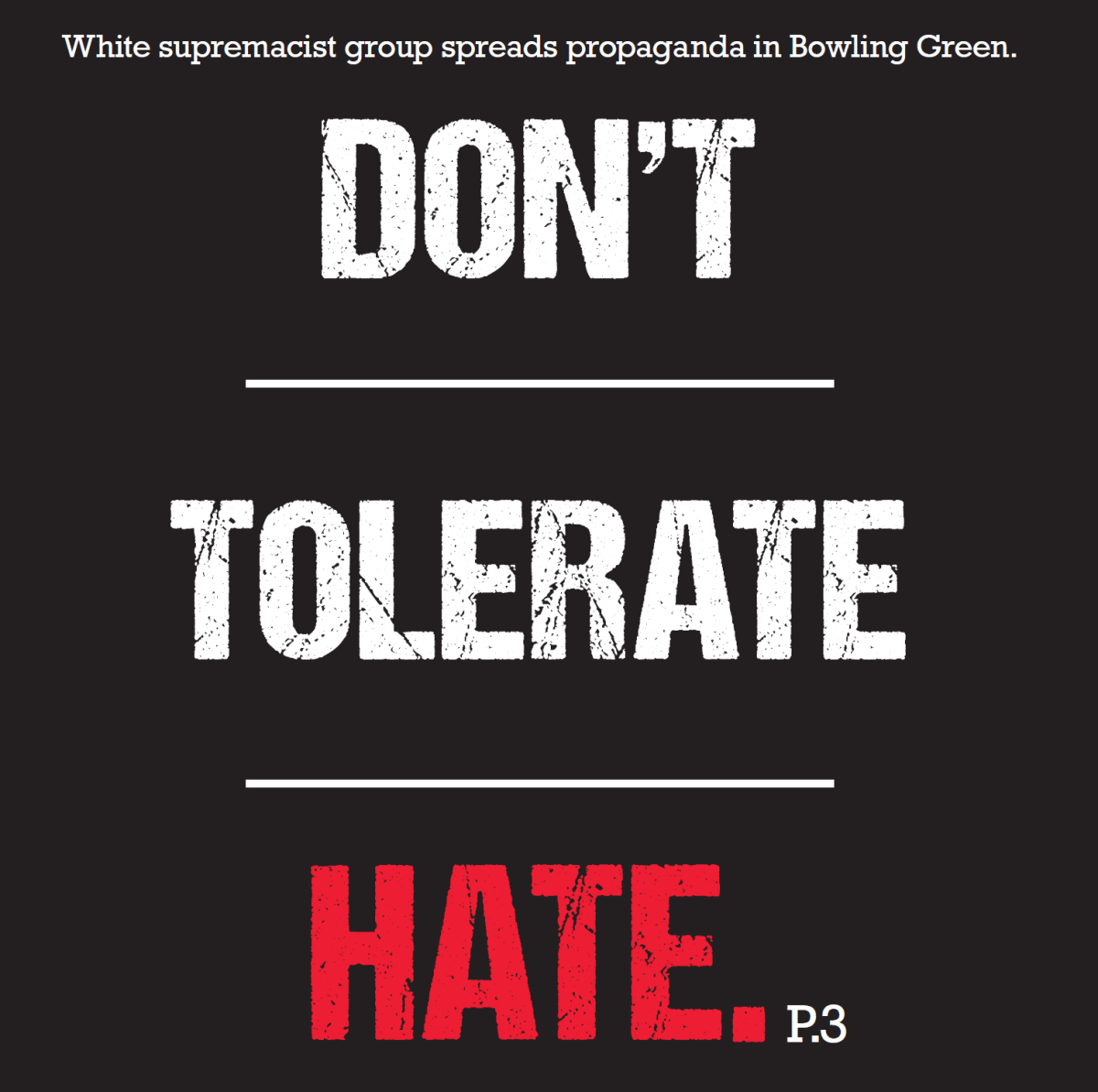You can now add BG News headlines to your My BGSU page! Just follow these steps:
1. Login to my.bgsu.edu and click on the Content button on the upper right of the page.
2. Select BG News from the left column, and click the Add button for either the Left Panel or Right Panel. You can then reorder the content if you wish.
3. Click the Submit button at the bottom of the page.
Now you will see the top headlines from our site every time you login to My BGSU!
Please Note: The module loads content that is dynamically generated. At times, this may cause some slowness while loading the My BGSU page.