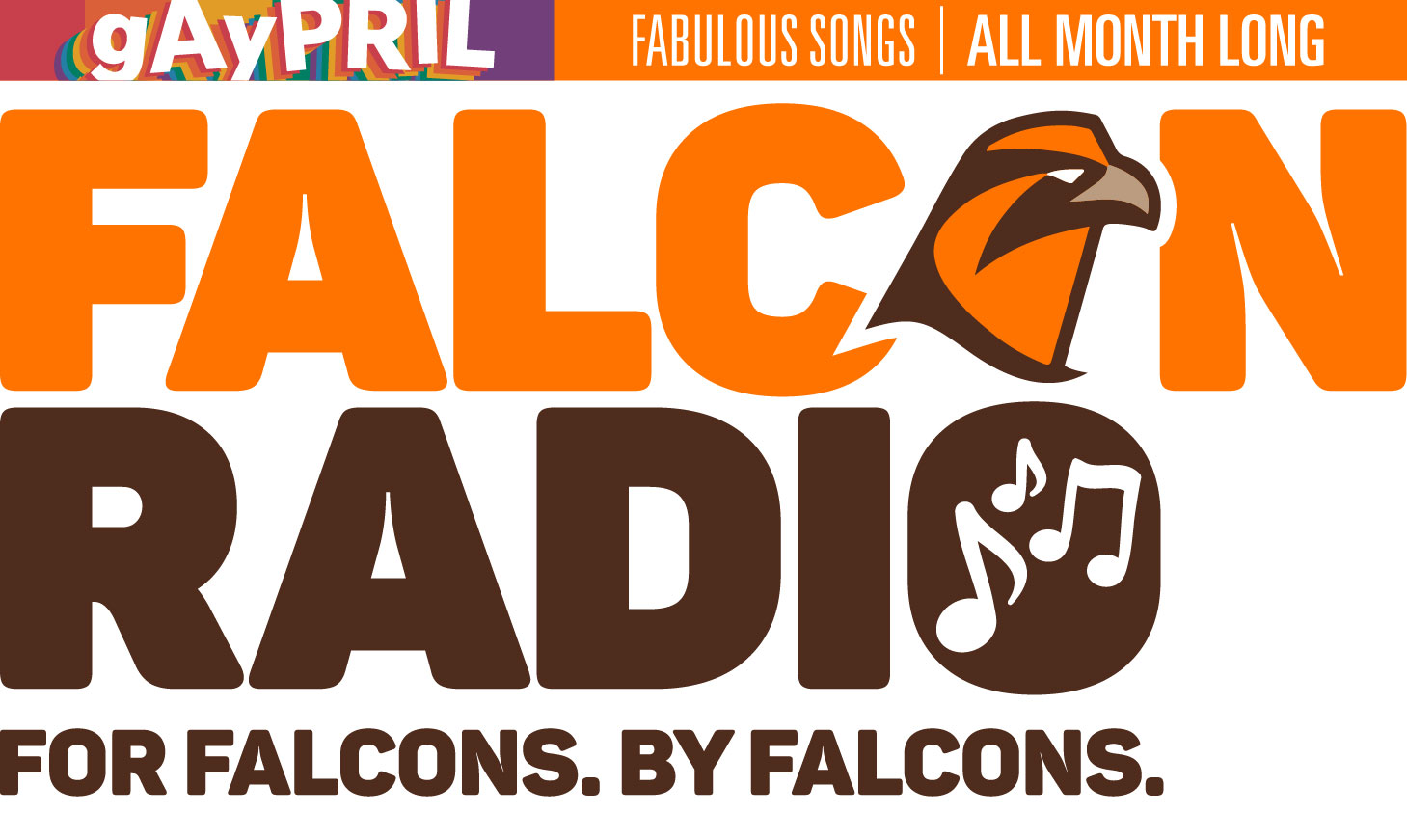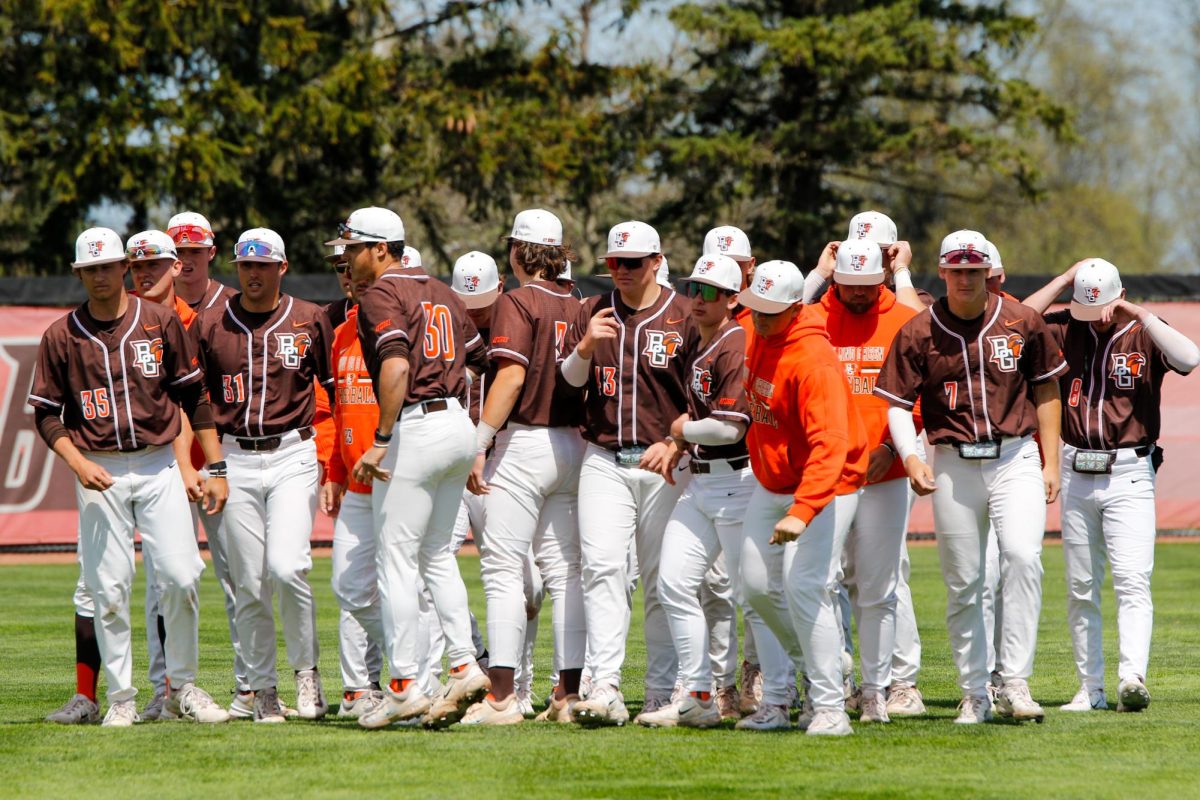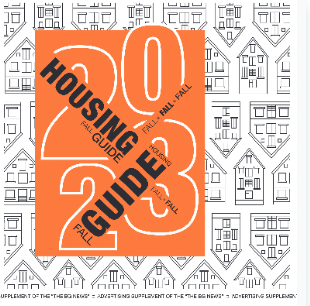With the spread of the novel coronavirus causing BGSU to move classes online, many are struggling to adapt to online formats. Here are some easy-to-use tools to help you connect with others online.
1. Mozilla Hubs
[[inline_image_identifier 5322824b9641a80549e90b5af5d1527c.png]]
Mozilla Hubs creates a private virtual hangout room in your browser, allowing you to customize your room and hang out with others, all without needing to install anything on your computer. Hubs can be used to talk in a virtual 3D environment, share your screen and more. The program can be used with a VR headset or a regular computer. Made by Mozilla, the creators of Firefox, it can integrate with a Discord chat and is a free and open-source software that respects your rights and privacy; you don’t even need an account to use it.
2. Microsoft OneDrive & Office 365
[[inline_image_identifier bbe7d4e196ba9189024cb3d1e5646418.png]]
Every BGSU student gets 1TB of free space on the University OneDrive, as well as the ability to install the Microsoft Office Suite for free on up to 5 computers. However, many students don’t take advantage of the collaborative features it supports. Like Google Docs, you can work with others on the same documents in real time. Unlike Google Docs, you get much more storage for free, and ITS can help you remotely through live chat if you have troubles. You also get access to new AI-powered “Ideas,” which can help you improve your writing style in a Word document or add flair to a PowerPoint.
3. Firefox Send
[[inline_image_identifier 3807ec31af2336fc8c402a0058262058.png]]
Firefox Send enables users to send encrypted and auto expiring files to each other, reducing the need to email files to other users or manage a trove of cloud-stored documents. Despite the name, you or your recipient don’t have to use Firefox, or even have an account, to use Firefox Send.
4. Big Interview
[[inline_image_identifier b30f96dd6fda87eee62643bbd79448d3.png]]
Although this tool is designed to help people practice for interviews, it is also wonderful for screening how you look on a webcam before an online meeting. This is a great way to see if your webcam has an obstructing smudge on the lens, or if your webcam is positioned at an unflattering angle before you go live.
Furthermore, if you do have an interview, it has likely been moved online, and Big Interview simulates that process through mock interviews, giving you a low-stakes environment to practice for the real deal.
The BGSU Career Center offers Big Interview for free to all students.
5. Stay safe online
Just like you, computers must worry about viruses. If your computer gets infected with a virus, you won’t be getting much work done online, and you might have to spend a lot of time getting it fixed.
-
Use common sense. Never give your password out to anyone. Use two-factor authentication whenever possible.
-
Read ITS tips to avoid getting tricked by malicious emails, and take their online security training.
-
Back up your documents to at least two locations. ITS offers OneDrive, which gives you a terabyte of online storage to work with. Other online cloud options include Google Drive, Apple iCloud and others. You should also back up files to a portable hard drive, flash drive or optical disk if you are able.
-
Update all your software and devices to the latest versions if you are able. That goes for everything, from your computer, to your phone, to your game console, to your smart TV. Do the same with the individual software installed on them. Shore up any weak points that could lead to your network being compromised.
-
Update your router firmware to the latest version. This commonly overlooked step is critical for protecting your home network from known vulnerabilities.
-
Install HTTPS Everywhere to help protect you on open Wi-Fi networks by automatically using more secure communication when possible.
-
Install Ublock Origin to protect you from malicious advertisements. (Firefox/Chrome)
-
Consider using a password manager. Firefox Lockwise is a free manager offered by Mozilla that can automatically generate secure passwords for you, eliminating the need to remember multiple passwords. Google offers a similar Password Manager that Integrates into Chrome nicely. Third-party options to consider include Last Pass and Dashlane.
-
Sign up for password breach notifications. Firefox Monitor and Have I Been Pwned will both send you alerts when they find your information in a breach. You can then change your passwords for affected accounts, hopefully before damage is done.
-
Consider using security software. Malwarebytes offers a free personal tier for Windows, MacOS (Macs can and do get infected) and Android. Unsure if a file you downloaded is safe? Run it through Alphabet’s (Google) Virustotal before running or opening it. Virustotal is a web application that runs files through dozens of different antivirus programs to determine if a file is safe or not. It’s not perfect — nothing in computer security is — but it’s far better than just opening a random file.
-
Update your privacy settings and take security checkups. Make sure you are not oversharing information that you don’t want out there. Many large websites offer tools to make this easy. Google offers a security checkup tool, as well as a privacy checkup tool. You should do this for all major online accounts you have, such as with Facebook or Microsoft.
6. Know what’s moved online
At BGSU, several services have moved to offer help online.
-
The Learning Commons will offer online tutoring.
-
BGSU Libraries will offer research help through individual research appointments online.
-
The Rec Center maintains a list of digital workout routines you can follow from home.
-
The Counseling Center will offer digital appointments.
-
Financial Aid is answering questions and accepting documents online.
-
The Office of Registration and Records is available to contact remotely.
-
Nontraditional and Military Student Services will offer services online.
-
Title IX has moved online and is still taking reports and performing investigations.
-
For those remaining on campus, Starship delivery robots continue to operate.
-
Admissions has moved online.