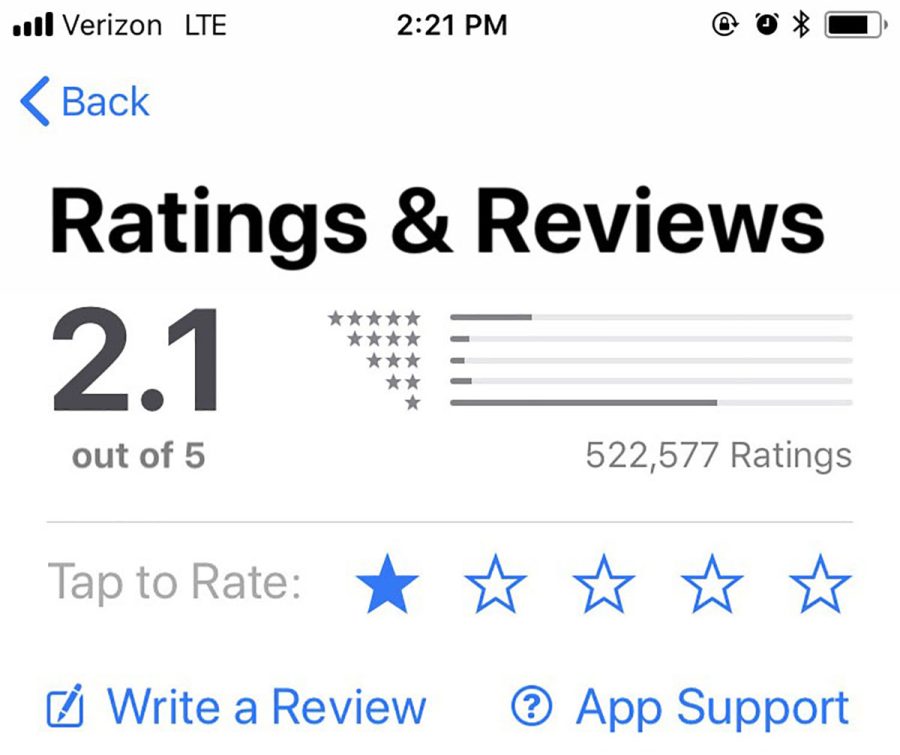Is the latest Snapchat update really that bad?
It’s not necessarily the worst update an app has gotten (like Instagram’s decision to not show posts chronologically), but this Snapchat update definitely deserves the backlash it has received.
The update gave the app a complete visual and operational overhaul. Rather than having all your stories in one place, there is now one place for your inbox and stories. If you aren’t mutual friends with someone on Snapchat, like a celebrity, then their story will appear on the “Discover” page.
What really grinds my gears is the fact that stories aren’t really in chronological order now. I like being able to see what my friends are up to in the original chronological order the app used to have.
The new update really makes stalking people a hassle. Now, I see the stories of the people who I’ve snapped most recently. Those people might be the people I talk to the most, but I also already know what most of my best friends are doing regardless of the app. I have to scroll down through old chats to view acquaintances’ stories.
Fret not, fellow Snapchat users. There is a way to get rid of this hideous update. Just follow these steps.
1. Delete the app
The Appstore will warn you that all data will be deleted, but it’s no big deal. All your snaps and contacts will still be synched to your account.
2. Open your phone settings. Go to iTunes and App Stores, then turn off “automatic downloads” for Apps and Updates.
3. Re-download Snapchat
Leave a 1-star review while you’re doing this step. Maybe Snapchat will get the memo that this update is utter garbage.
4. Type your username — BUT DON’T LOG IN! Tap on “Forgot your password?”
5. Now, Snapchat will ask you how you want to reset your password. Reset your password via PHONE, not email.
6. Prove you’re not a robot by clicking pictures of ghosts.
7. Snapchat will ask you for your number at this point. Don’t sweat it, though. You’re already using Snapchat filters that track your facial structure. What’s the worst they can do with your number?
8. You’ll receive a text from Snapchat with a confirmation code. Put that code in the app.
9. Choose your new password. Try not to forget it.
10. Re-open the app, and the old Snapchat has returned!
Snapchat is easily one of my favorite apps, but you shouldn’t fix something that isn’t broken. There are a lot of features Snapchat could have that would be useful, like sending notifications when a streak is about to end. This update seemed too drastic for an app that has already changed so much since its inception.
So, get out there and complain. Leave horrible 1-star ratings and get your old Snapchat back.